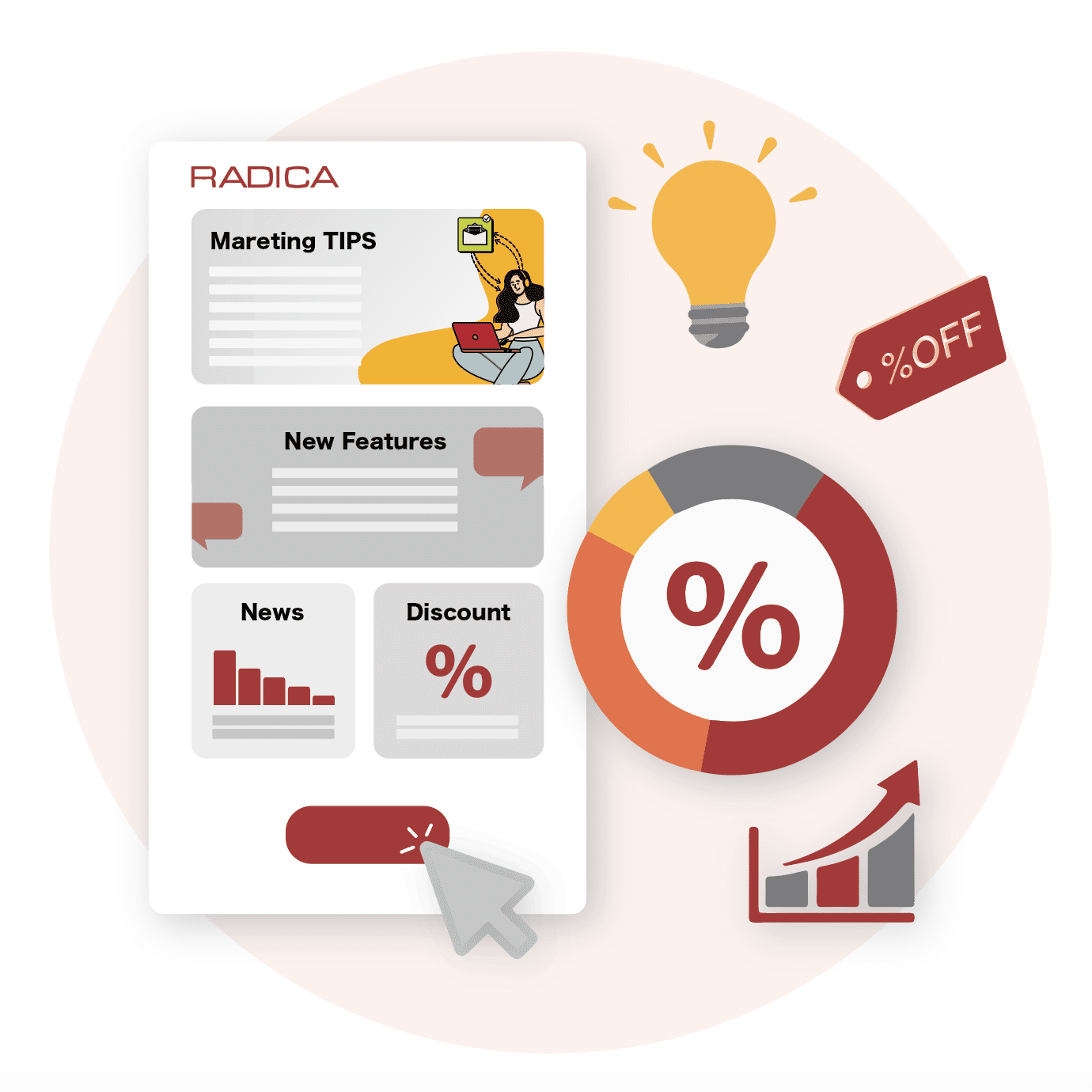How to apply for WhatsApp Business API?

Chatbot, Broadcast messaging, Analytics and Integration with your CRM systems can only be performed with WhatsApp Business API. As many may be confused 2 other WhatsApp accounts with WhatsApp Business API, we will compare their differences and show you the process of signing up for the WhatsApp Business API.
What is WhatsApp Business API?
Specifically designed for medium and large businesses, WhatsApp Business API (WABA), unlike the standard WhatsApp app, requires integration with other platforms or programs to operate effectively. Here you can easily compare 3 types of WhatsApp accounts and see which one you need the most.
Comparison with three types of WhatsApp accounts
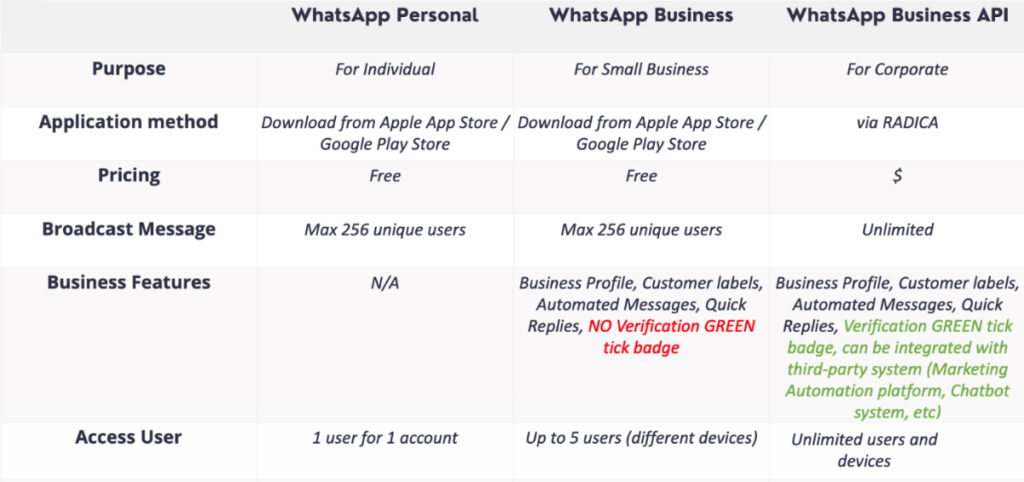
By utilizing WABA, businesses can enjoy the advanced functions of chatbots, session messages, and integration with other CRM systems. One of the examples is the product recommendation and session messages for promoting easter’s sales. You can have your product details and promotions on the menu.

Prerequisites for WhatsApp Business API Application
To apply for the WhatsApp Business API, businesses must follow WhatsApp’s official rules, which include requesting a WhatsApp Business Account (WABA) from an authorized partner supplier and obtaining approval to use the API. Before submitting your application, ensure you have all the necessary documents and information for a WhatsApp Business API account.

1. Verified Facebook Business account 📛
A verified Facebook Business account is essential for applying to the WhatsApp Business API.
2. Phone number for WhatsApp Business API registration 📞
You need a phone number, either mobile or landline, that can receive verification SMS or voice calls to register for the WhatsApp Business API.
3. WhatsApp Business API Business Profile 📊
Enhance your WhatsApp Business profile by adding public information about your company, including the merchant’s name and address, category, description, email address, and website.
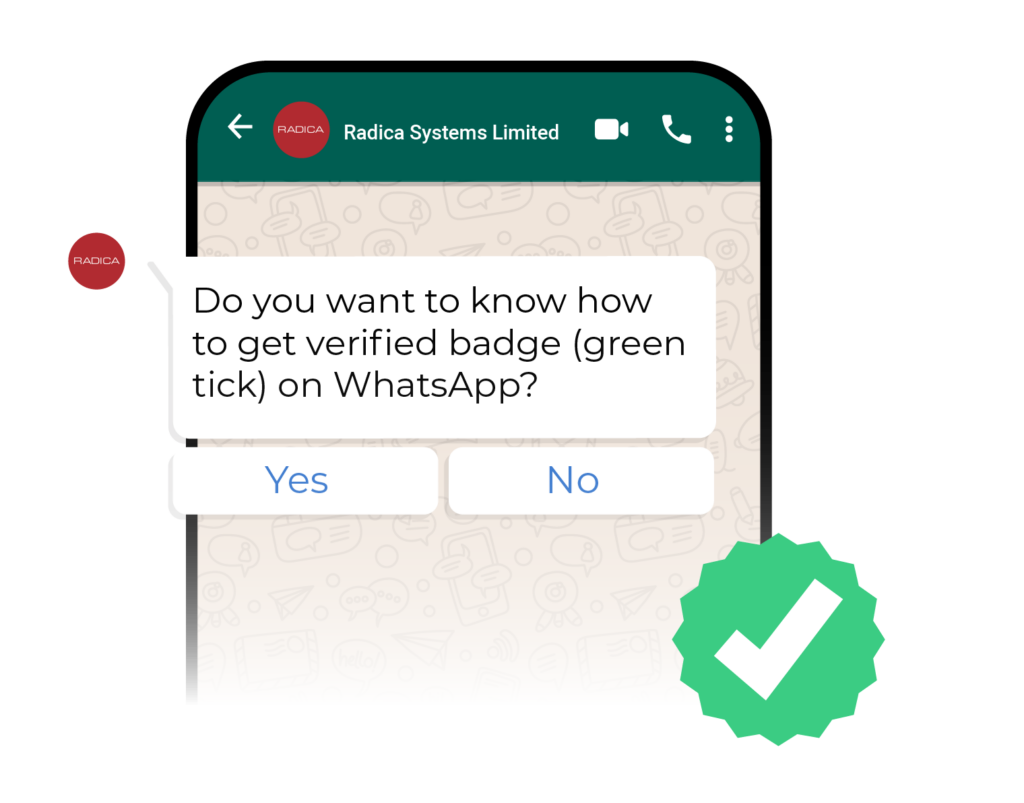
Lead Time required for application
After preparing all the necessary documents and settings, you can submit your application for a WhatsApp Business API account to Facebook using an official WhatsApp partner provider. The review process typically takes 3-5 working days, although the duration may vary based on the review status of Facebook’s official team. Based on our RADICA team’s previous experience, the application process is usually completed within 3-14 days.
Conclusion
With the above step-to-step guide, let’s apply for the WhatsApp API to access advanced services, automated communication, green checkmarks, and interactive messaging. With our cooperative relationships with WhatsApp’s official partners, we can help you apply for WhatsApp Business API and integrate WhatsApp with other promotion channels, like WeChat, eDM, SMS, MMS, and App push, for a more comprehensive promotion journey.
Contact US
Features Articles
Business Opportunities Evoked from the New MCRA Policy
Digital Customer Engagement Has Never Been So Easy!
Digital Transformation – All start with Data Management
Get ready to find a professional email marketing company in Hong kong?
About RADICA
RADICA is a Hong Kong leading email marketing solution provider dedicated to accelerating revenue and maximizing customer connection with customer engagement solution in B2B, B2C and E-commerce industries. With RADICA’s advanced onmichannel marketing automation platform RI+, it is much easier and effective to spread out cross-channel messages with automated and personalised journey, even with high volume within short period of time. Our clients ranging from luxury, banking and insurance to food and beverage like Chanel, BEA, LEVI’s, Chow Sang Sang and Starbucks. Since 2000, RADICA as the leading email marketing and CRM agency in Hong Kong have focused on growing the value of their customer database by making wise use of data analytics in direct marketing. Learn more Radica Systems Limited at www.radicasys.com.